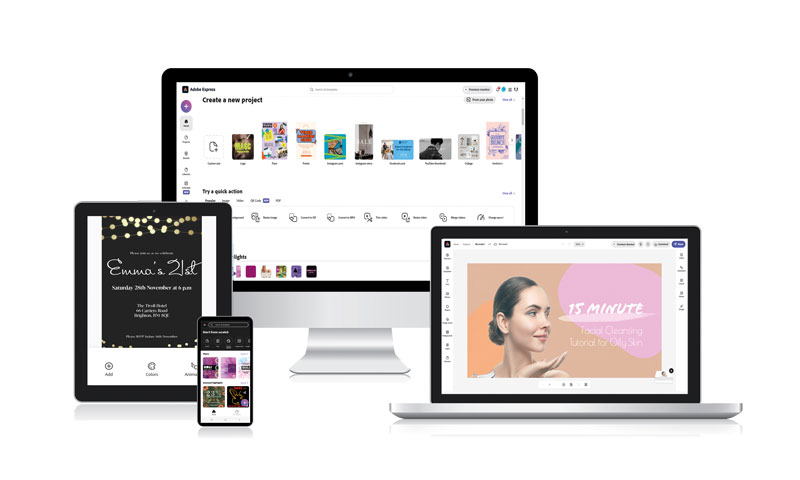
DESIGN & PRINT TRAINING
Coming soon! Fidelity will be offering Adobe Express and Canva training courses on-site that will show you how to use free online tools to create professional designs for print and digital – to market your own business.

WHAT CAN YOU DO WITH CANVA?
- Design printed brochures, posters, leaflets
- Create social media images
- Access stock library images, fonts, and a range of ready-made templates *More available with Premium
- Access your own brand library* with ready-made branded templates (CREATOR PACKAGE)
WHAT WILL YOU GAIN?
- Introductory design skills to create professional marketing materials for print
- Experience on Canva
- Knowledge to correctly specify print and avoid common mistakes made when sending files to print
- Take away your completed design as printed materials to immediately start using in your business
*with Premium account approximately £10 per month.

WHAT CAN YOU DO WITH ADOBE EXPRESS?
- Design printed brochures, posters, leaflets
- Create social media images
- Edit photos with Photoshop Express
- Create and edit video with Rush
- Post to social media channels via Scheduler*
- Access stock library images, fonts, and a range of ready-made templates *Larger range available in Premium
- Access your own brand library* with ready-made branded templates (CREATOR PACKAGE)
WHAT WILL YOU GAIN?
- Introductory design skills to create professional marketing materials for print.
- Experience on Adobe Express (design) and introduction to using Photoshop Express on PC and app
- Summary of benefits of Adobe Express wider app and software abilities (video editing, social media scheduling, PREMIUM services)
- Knowledge to correctly specify print and avoid common mistakes made when sending files to print
- Take away your completed design as printed materials to immediately start using in your business
*with Premium account approximately £10 per month.
WHAT DO YOU NEED?
- A laptop and a free Adobe Express or free Canva account at minimum – ideally a PREMIUM for the best learning experience. If you do not have a laptop, we can provide a PC for you to use on the day (limited availability). Please spend some time learning your way around the software before attending, it is not a training session on how to use the software from scratch but how to design and produce print files.
- An idea of what you would like to produce from this training session and have the correct files e.g. logos as jpg or png files and text content to create it.
WHERE IS IT?
The course will take place at our print centre in Telford Way, Bedford and is approximately 4 hours.
*Adobe Express and Canva are free at a basic level with limitations or approximately £10 per month for a PREMIUM account which give access to range of premium templates and additional abilities such as resize and AI depending on platform. Adobe Express Premium gives you access to Scheduler, brand library, template creation** and other options.
Choose your software
Click a logo to open the platform in your browser and set up an account
Canva offer a great design platform with ready-made templates you can adapt or design from scratch (limited access in FREE). It allows you to set margins and bleed and download Print PDF files for FREE. PREMIUM includes AI gizmos and file download of CMYK PDF files, brand set up and teams for approximately £10 per month.
Adobe Express offers a similar design platform with ready-made templates you can adapt or free design from scratch (limited access in FREE). It now has the function for margins and bleed and you can download Print PDF files for FREE. It also includes Adobe Photoshop Express for PC and mobile. *PREMIUM includes more Adobe software, brand set up, teams, Rush video editor and Scheduler for social media management for approximately *£10 per month.
*Fidelity Design & Print are Adobe Partners and may receive income from your purchase.
Start with a ready-made branded marketing suite
Take advantage of our Adobe Express CREATOR PACKAGES offering a bespoke branded, ready-to-go design set-up for your business.
You will need to upgrade to a Premium Express account if you would like a Creator package


