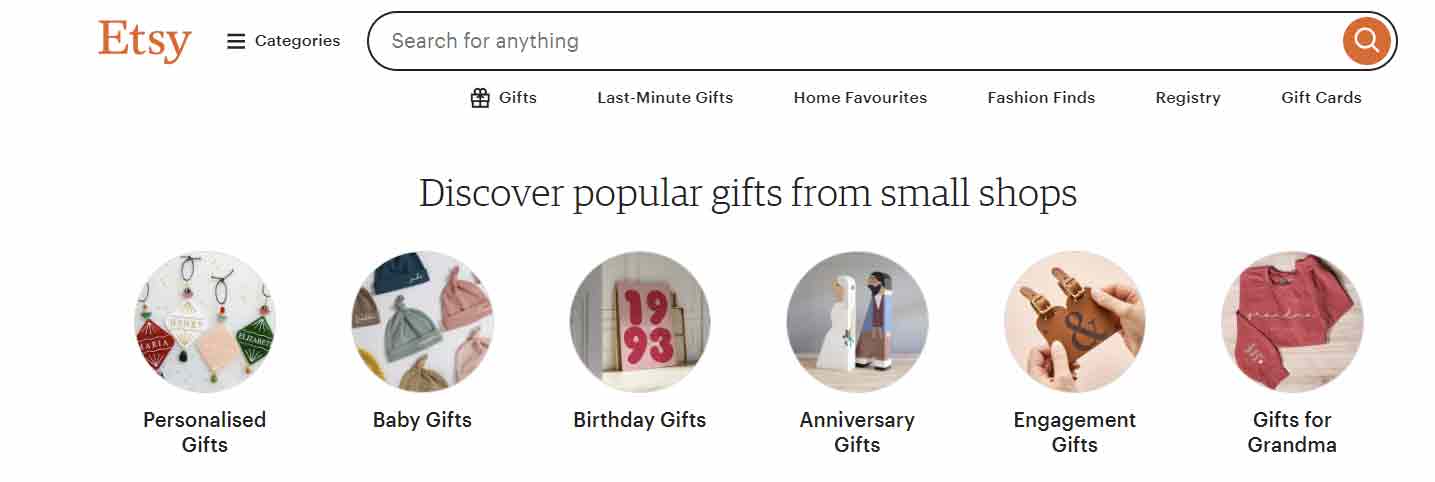How to Print Digital Downloads from Etsy
Etsy is a treasure trove of beautiful digital downloads. From stunning art prints to unique planners and party decorations, there’s no shortage of creative files you can purchase and download instantly. But once you have these digital files, the big question arises: how do you print them to look just as good as they do on your screen? In this blog post, we’ll guide you through the process of printing your Etsy digital downloads and explain why using Fidelity Print can take your printed creations to the next level.
Step 1: Understand Your File Type and Sizes
Most Etsy digital downloads come in formats like PDF, JPEG, or PNG. Before you do anything else, check the file type and dimensions. These details will help you determine the best printing options. For example:
- PDFs are ideal for planners or documents with text like wedding invitations.
- JPEGs/PNGs work beautifully for artwork or photographic images.
- A-sizes are best for professional printing in the UK, but inch sizes are fine too.
Be sure to download your files in their original, high-resolution format to maintain quality during printing. It’s best to download files to a computer, so you can email or upload the original Etsy file for printing, rather than using your phone and a messaging service that may compress the file.
Step 2: Decide Where to Print
You have two main options when it comes to printing:
- Print at Home: This is a quick option if you have a decent home printer. However, home printers often struggle with colour accuracy and high-quality finishes. You’ll also need to ensure you have the correct paper type for the job, such as glossy paper for art prints or heavier cardstock for invitations.
- Professional Printing Services: For the best results, professional printing is the way to go. Fidelity Print specializes in bringing digital downloads to life with exceptional quality. Whether it’s vibrant wall art or intricate wedding invitations, we ensure your prints look professional and polished.
Step 3: Choose the Right Paper and Finish
The paper and finish you choose can significantly impact the final result. Here are some tips:
- Large Art Prints and Posters (A3 – A1): Opt for 180gsm matte or satin paper for vivid colours and crisp details.
- Small Prints – Invitations or Cards (A6 – A4) : Go for thicker cardstock for a premium feel.
At Fidelity Print, we offer a range of paper options and finishes to suit any project. Not sure what to choose? Our team is happy to guide you.
Step 4: Ensure Proper File Settings
Before printing, double-check these file settings:
- Resolution: Aim for 300 dpi (dots per inch) to ensure sharp, high-quality prints, if viewing larger works from a distance 150 dpi also works.
- Colour Mode: Files should be in CMYK for the most accurate colour representation in print, but we can change that for you.
- Bleed: If your design extends to the edge of the page, include a bleed area to avoid unwanted white borders. If you do not have bleed, you may lose a little of the print around all sides depending on the print size.
Our experts at Fidelity Print can help you optimize your files to ensure flawless results.
Step 5: Place Your Order with Fidelity Print
Printing digital downloads has never been easier with Fidelity Print. Here’s why you should choose us:
- High-Quality Printing: Our state-of-the-art equipment ensures your prints look professional and vibrant.
- Custom Options: We offer a variety of paper types, finishes, and sizes to match your needs.
- Friendly Service: Have questions? Our team is here to help, ensuring a seamless experience from start to finish.
- Local and Reliable: Based in Bedford, Fidelity Print is your trusted partner for all things printing.
How to Get Started
Simply upload your Etsy digital files via our online print service, email your file to us, or visit us in-store. We’ll handle the rest! Whether you’re printing a single piece of artwork or an entire set of invitations, Fidelity Print delivers results you’ll love.
Why Professional Printing Makes a Difference
Printing your digital downloads from Etsy professionally not only enhances the quality but also saves you time and effort. Fidelity Print ensures that every detail—from colour vibrancy to paper texture—is perfect, making your creations truly stand out.
Knowing how to print digital downloads from Etsy is key to bringing your purchases to life. While printing at home is an option, choosing a professional printing service like Fidelity Print guarantees superior results. Don’t let your beautiful downloads stay trapped on your screen—let us transform them into tangible works of art!
Contact us today to learn more or place your order. Fidelity Print is here to make your Etsy digital downloads shine!